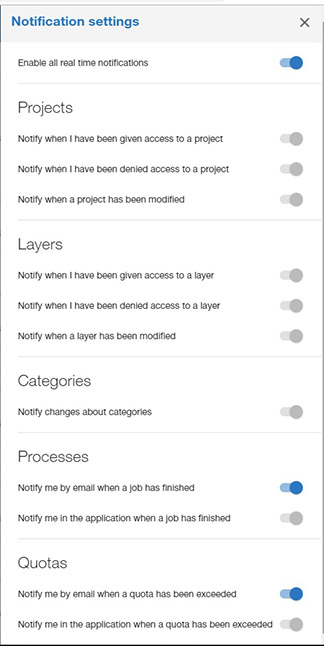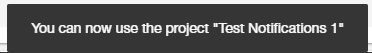
Notifications are messages sent by Collage Web about certain events or to provide warnings.
These messages are shown while the user works with the application to inform him/her of changes in the content.
For instance, if another user creates a new project the user can access, modifies it or deletes it, a popup message will show up:
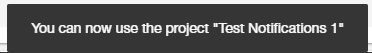
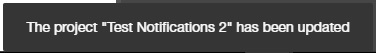
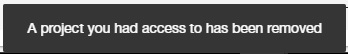
The same case will happen for layers and categories:
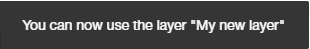
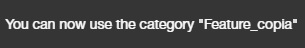
Real time notifications can also be received when a task (data importing) is completed:
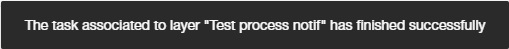
Emails will be sent to the user registered account when the processing of a new data layer is completed, or in the case it failed.
Also the user will receive reminders about the status of credits, for example if the amount of credits is less than 30 the user will receive weekly reminders suggesting to acquire more credits to process scanning projects.
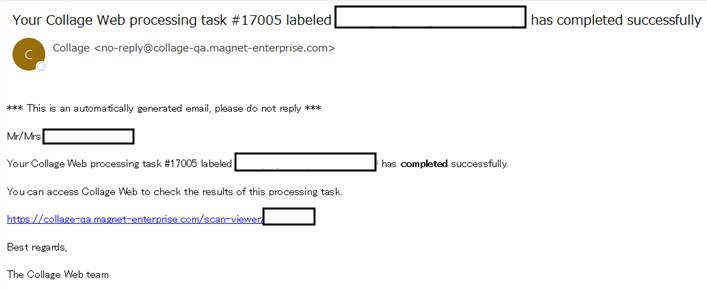
Notification emails will also be sent to the company administrator when the storage or streaming quotas or the organizations are almost consumed.
Note that these notification emails can be classified as spam or potential spam by your Internet Service Provider or corporate email filtering system. If you don't receive the email notifications, check your spam folder. Mark these emails as valid if they have been identified as spam.
Individual users can enable or disable the real time and email notifications related to data uploading and processes.
To open the notification settings, use the user menu or, if the window is smaller, the settings icon in the application menu.
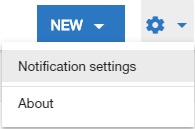
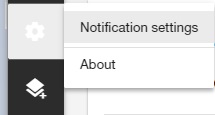
In the notification settings panel, the user can switch on and off the different types of messages.