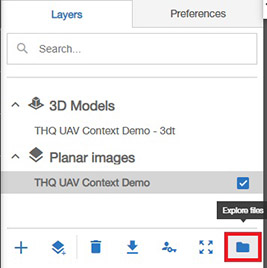
Data files which have been uploaded from the Collage Web application can be downloaded later by authorized users. This is not possible with data published from Collage Office.
The file browser can be opened from the "Explore files" button in the Layers tab.
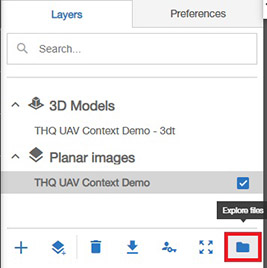
Usually, uploaded files can be found in a folder called "input". For each file, download and delete buttons will be enabled, if the user is authorized to read and delete the layer data.
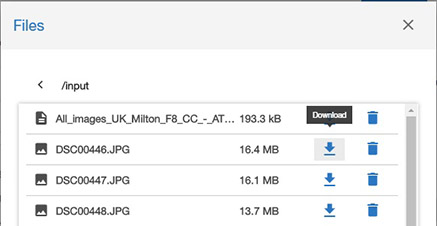
Some processes and workflows, may generate additional deliverable files which can also be downloaded in this way.
This option allows the user to download the entire project while preserving the current data structure, so that he can load it again and create a new project from a zip file generated during the download.
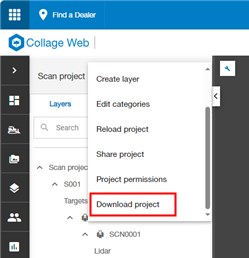
A pop-up window will appear to confirm and start the download.
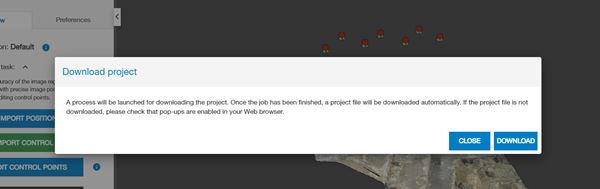
At the end of the process a zip file will be downloaded and saved in local storage.
Note: Exporting a large project can take several minutes or hours.