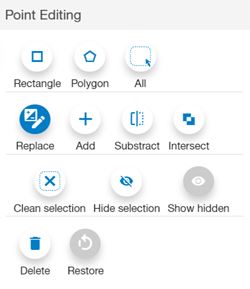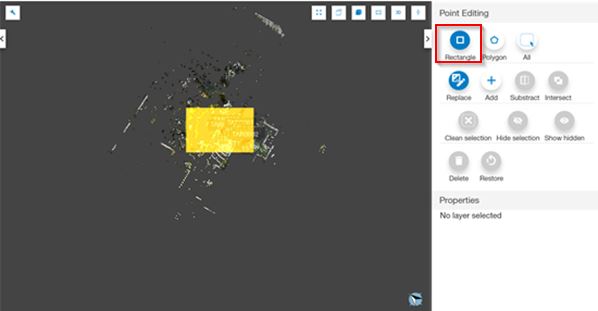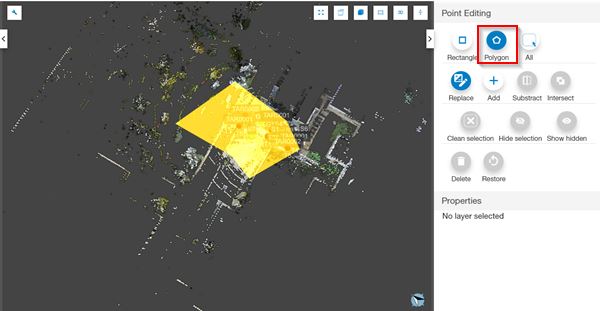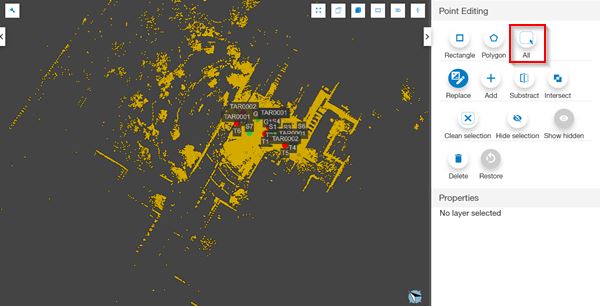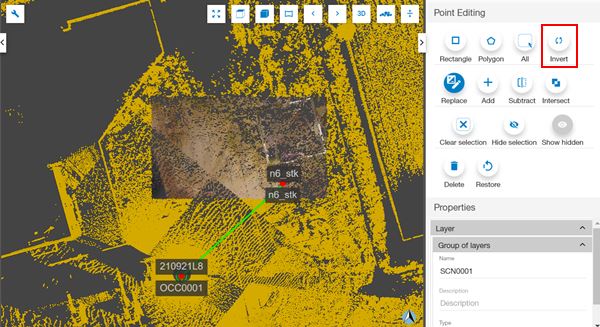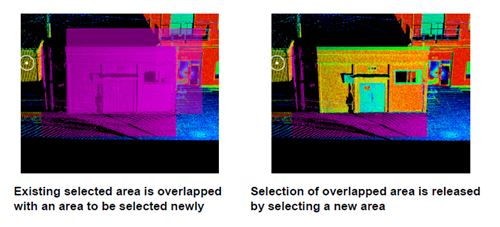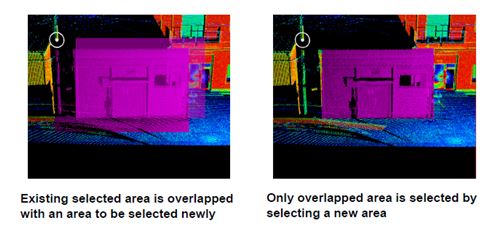Collage Web
3D View tools
Point editing tool
This tool allows the user to select a point cloud area from the 3D viewer, to apply delete or restore data (point cloud), in order to improve the overall visualization and facilitate the operations that the user wants to perform on this data.

When activating the tool, a set of operations is displayed, which can be combined and divided into 3 sections, selection mode, selection methods and finally action to be applied :
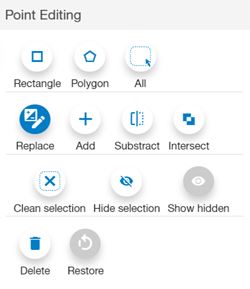
Selection mode
There are 3 selection ways, select by drawing a rectangle, polygon or all, by default the rectangle mode is active.
- If you click "Rectangle", the system enters rectangle selection mode. If you click start point and end point, the area is selected.
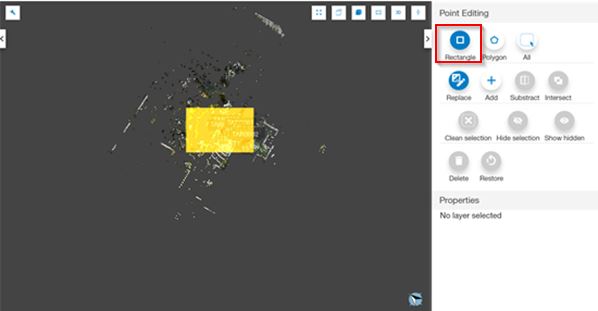
- If you click "Polygon" , the system enters polygon selection mode. You can specify multiple vertexes.
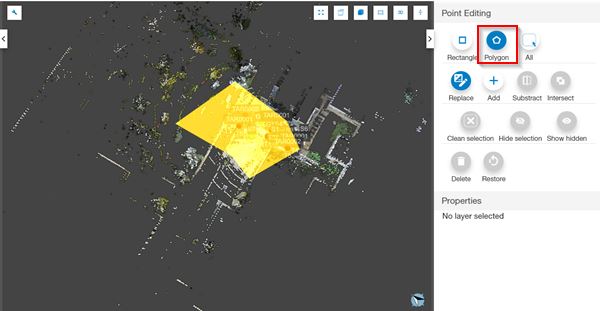
- If you click "All", all displayed clouds are selected.
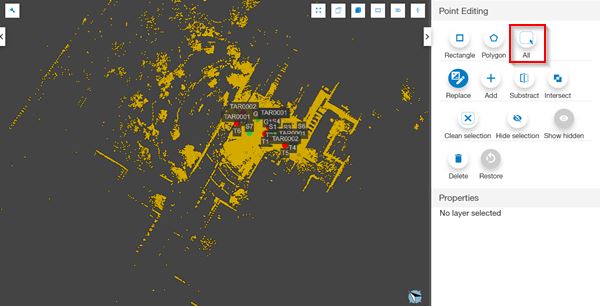
- If you click "Invert", the selected area will be the rest of area wasn't selected before.
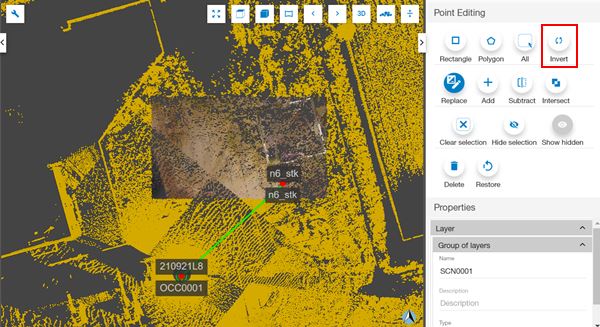
Selection methods
selection methods are defined as follows :
- Replace: If you click "Replace", the system enters replacement selection status. This is the most general selection method. The existing selected area is released and a new area is selected. The area that is selected at the same time is only one.
- Add: If you click "Add", the system enters add selection status. A newly selected area is added without changing the existing selected area.

- Subtract: If you click "Subtract", the system enters subtract selection status. For the existing selected area, the area overlapped with the newly selected area is subtracted from the selection.
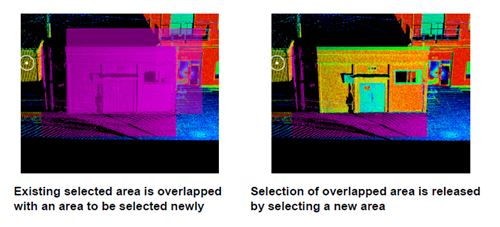
- Intersect: If you click "Intersect", the intersect is selected. The existing selected area is selected leaving only the area that is intersected with the newly selected area.
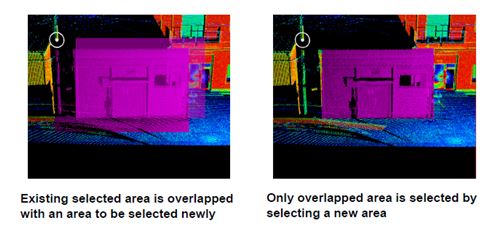
- Clear selection: all selected areas are released.
- Hide selection: If you select an area and click "Hide", the area can be hidden.
- Show selection: if you click "Show" will be visible all the hidden points cloud in the area selected
Actions
Exist two option considered as actions in the tool :
- Delete: if you click "Delete" all the point cloud of the selected area will be deleted and not considered as data in future processes or analysis.
- Restore: if the selected area was deleted before, and you click "Restore", the deleted area will be restored to the standard status.