
Tool designed to provide a quick and immersive global view of any job site from a point cloud. allowing viewers to explore and understand various aspects of the area remotely.

By clicking on button number 1, labeled as "Save current view," a pop-up window will appear, allowing you to set and save the current view. This feature enables users to easily edit, delete, or navigate to the saved view at any time.
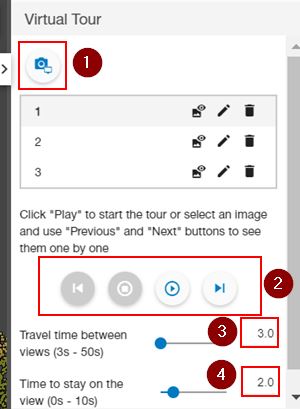
To begin the tour, utilize the set of buttons labeled as number 2 to navigate to the previous or next view.
Buttons number 3 and number 4 represent the desired duration in seconds between stations and the length of time spent on the currently selected view, respectively.
