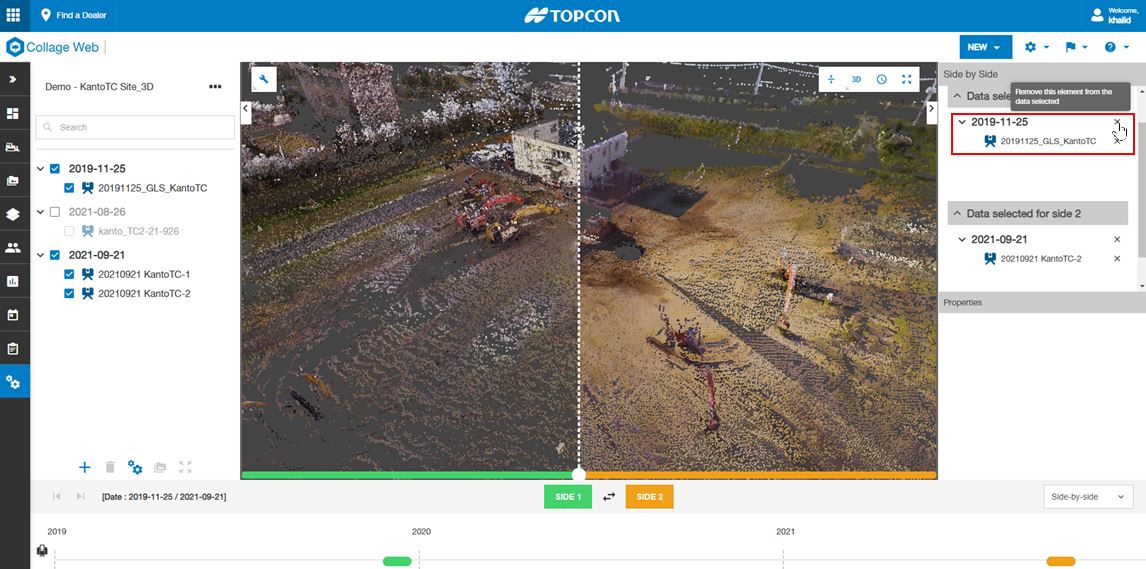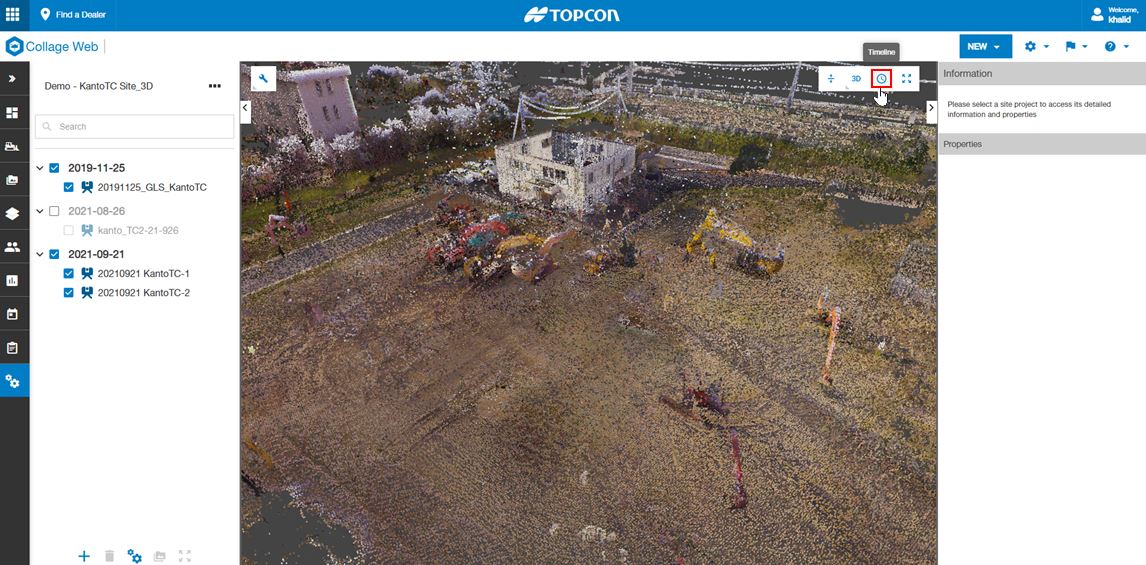
Note: This beta function is provided for free and without guarantees to give a quick preview of new features before the official release. Please note that it may be less reliable than an official version.
The timeline is a set of functionalities and views that allow the user to filter projects by their creation date, view, and compare projects to quickly inspect in site.
You can access this tool by clicking the button highlighted in the viewer
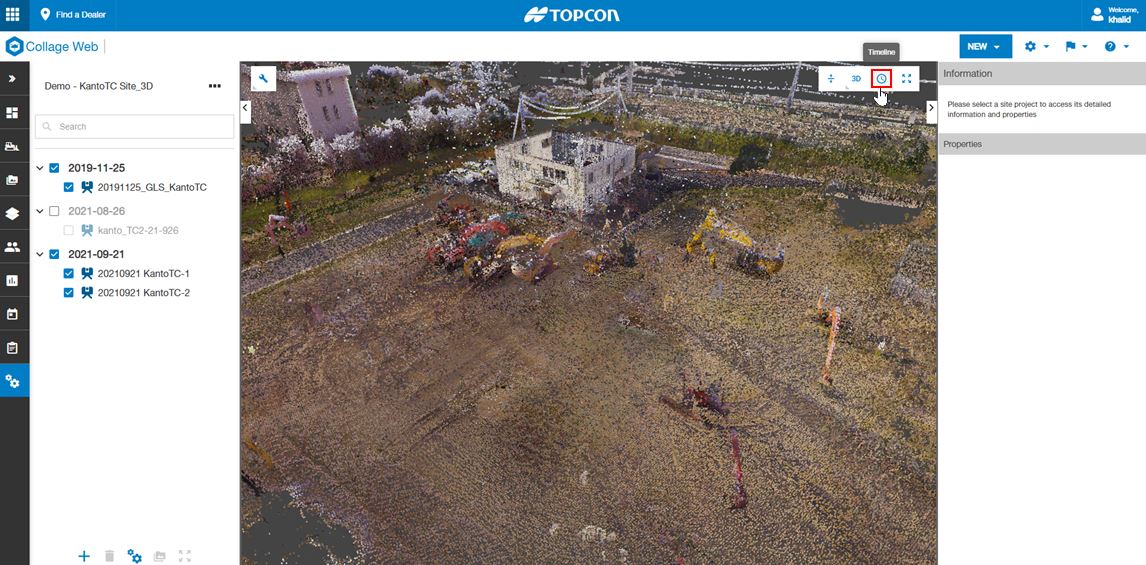
From the timeline, you can activate the following view modes:
From this view, the user can move the bars indicating time interval to the right or left to only view the projects within that time frame. Each project is represented by a blue button on the timeline, ordered chronologically.
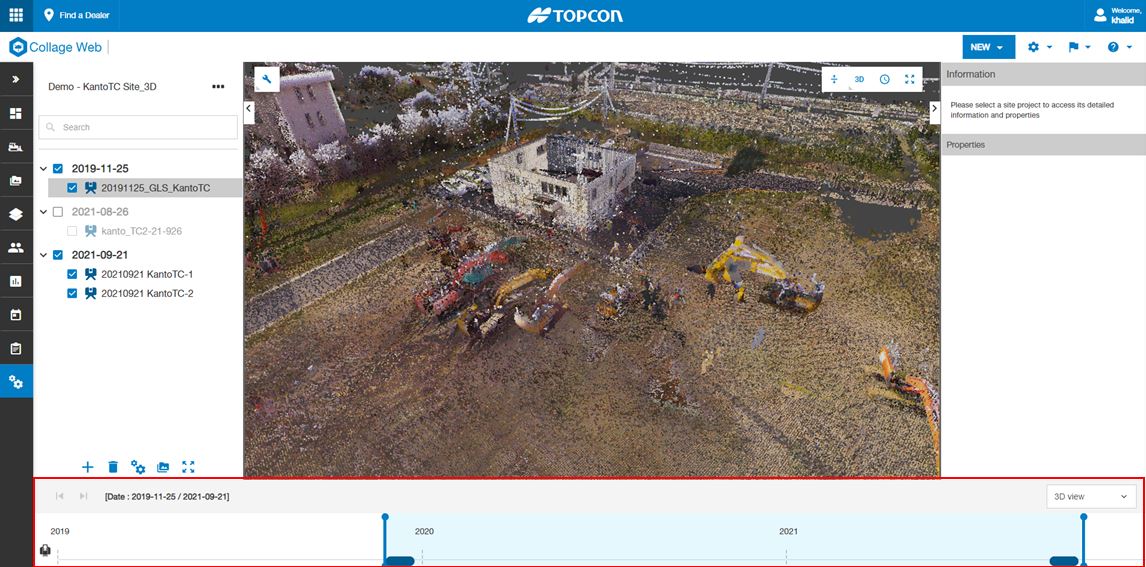
From the drop-down list on the timeline bar below the viewer, you can enable the Side-by-side, which allows the user to activate project selection tools to view multiple projects in the site in parallel.
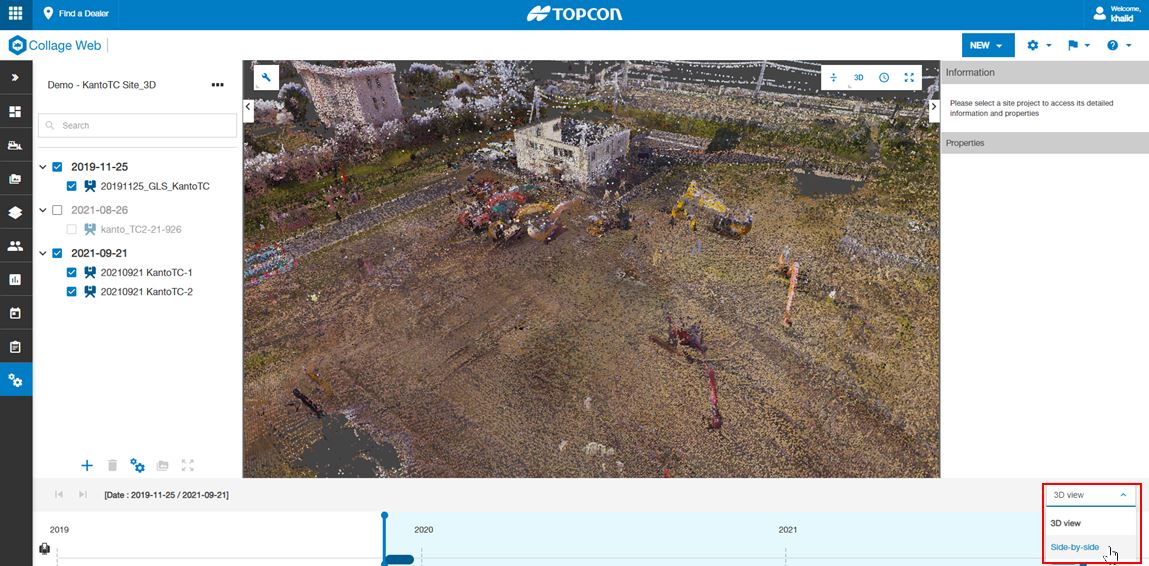
First, the user must select a side of the viewer where they want to display the projects, then select the projects, and in the same way, select the other side of the view.
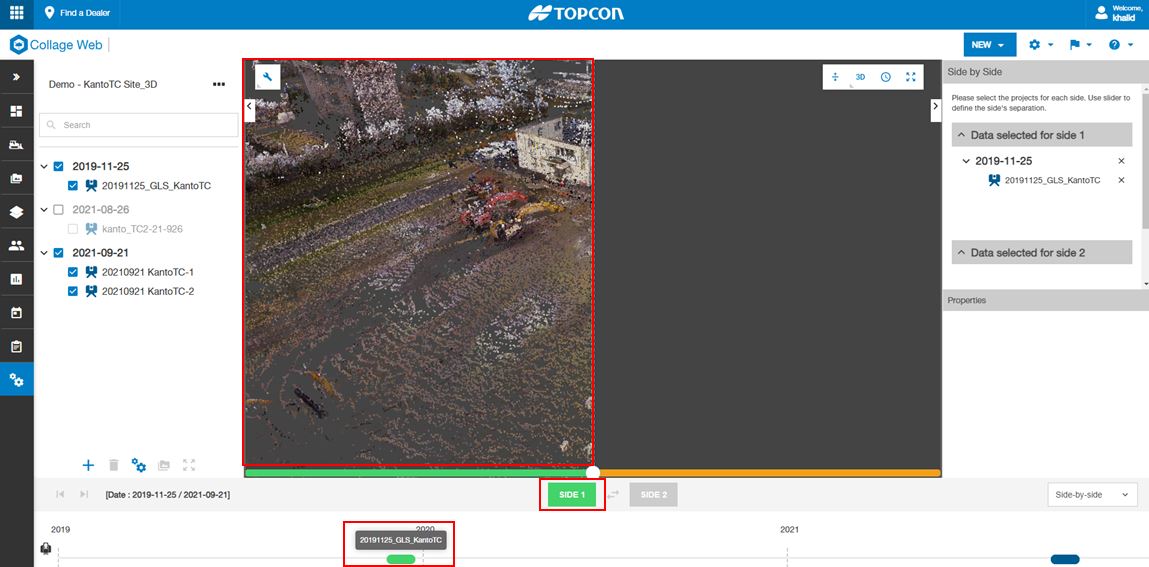
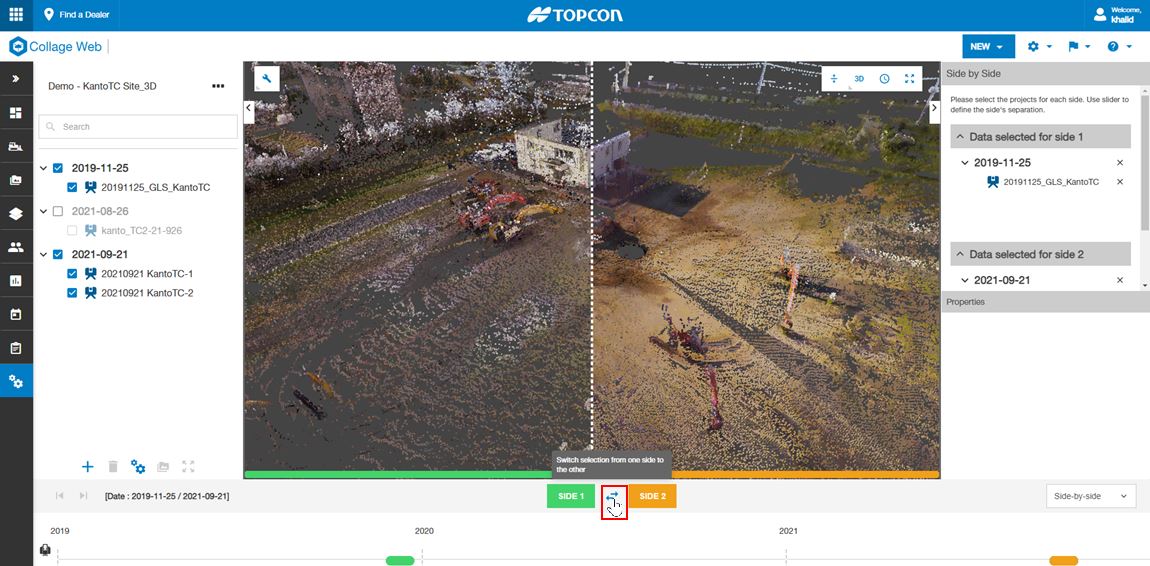
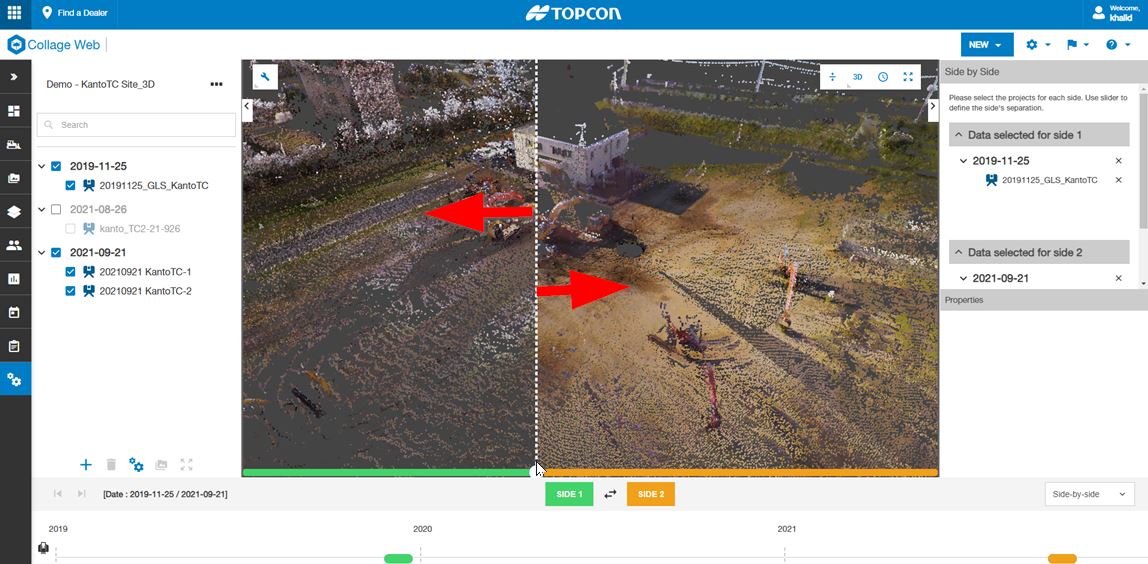
At any time, you can deselect the projects on the sides from the right panel, which describes the projects belonging to each side.